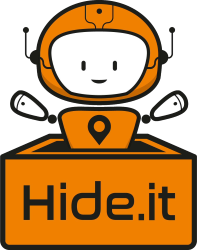How It Works
Step 1 - Download the App
Download the free Hide.It app onto your phone. If this is the first time using the app you can ceate an account, otherwise you can login with your login details. Once you have logged in, you will be able to see a list of items that have been hidden by other users.
Step 2 - Go Hunting!
Grab your phone, coat, family members and / or friends and go hunting. You may receive a notification through the app that there is an item close by to where your are if particular item(s) has been set to notify when you are near.
Step 3 - List your Item(s)
Enter details of the items you want to hide, including pictures. You can hide the item in a suitable location and enter location details, including pictures and GPS co-ordinates (not disclosed to anyone). Your item will be assigned a unique reference that you attached to the item. You can also print an item sheet to go with the item. When you are ready, mark the item as hidden and it will start to appear on others search list.
If you want your items to be shown only to select few then you can create your own private groups and only have your items appear to your group members.